
The Complete Guide to Digital Signatures in 2023
Everything you need to know about creating, using, and securing digital signatures in today's business environment.
Read MoreDraw or type your signature with our free online tool. Choose from 50+ handwriting fonts and download as PNG, SVG or PDF.
Everything you need to know about creating and using digital signatures in today's digital world
In today's increasingly digital world, the need for secure and professional digital signatures has never been greater. Whether you're signing contracts, authorizing documents, or simply adding a personal touch to your emails, a well-crafted digital signature can make all the difference. This comprehensive guide will walk you through everything you need to know about digital signatures, from their legal standing to practical applications and creation methods.
Digital signatures have evolved significantly over the past decade. What once required specialized software and technical expertise can now be accomplished with simple, user-friendly online tools. Our signaturely.xyz tool represents the pinnacle of this evolution, offering a seamless experience for creating professional digital signatures without any technical knowledge or software installation.
A valid digital signature must meet several criteria to be legally binding and professionally acceptable. First and foremost, it must uniquely identify the signatory. This means that your digital signature should be distinctively yours, just like your handwritten signature. Additionally, the signature must be created using methods that maintain its integrity and ensure it cannot be altered after signing.
Our tool addresses these requirements by providing multiple creation methods that result in unique, tamper-evident signatures. Whether you choose to draw your signature freehand or generate one from typed text using our extensive library of handwriting fonts, you can be confident that the result will be both professional and secure.
Digital signatures have gained widespread legal acceptance across the globe. In the United States, the Electronic Signatures in Global and National Commerce Act (ESIGN Act) and the Uniform Electronic Transactions Act (UETA) establish the legal equivalence of electronic signatures and handwritten signatures. Similarly, the European Union's eIDAS regulation provides a comprehensive framework for electronic signatures across member states.
These regulations recognize that properly executed digital signatures carry the same legal weight as their traditional counterparts. However, it's important to note that the specific requirements may vary depending on the jurisdiction and the type of document being signed. For high-stakes legal documents, it's always advisable to consult with legal professionals to ensure compliance with local regulations.
The advantages of digital signatures extend far beyond mere convenience. In an era where remote work and digital communication have become the norm, digital signatures offer unparalleled efficiency and flexibility. They eliminate the need for physical presence, reduce paper waste, and significantly accelerate document turnaround times.
Consider the traditional process of signing a document: printing, signing, scanning, and emailing. This time-consuming process can be reduced to seconds with a digital signature. Moreover, digital signatures provide enhanced security features that are simply impossible with paper documents, including audit trails, encryption, and verification mechanisms.
The journey from wax seals to sophisticated digital signatures represents humanity's ongoing quest for secure and efficient methods of authentication. Early digital signatures were complex cryptographic systems that required specialized knowledge to implement. Today, thanks to advancements in web technology and user interface design, creating a digital signature is as simple as drawing with your finger or typing your name.
Our signaturely.xyz tool leverages the latest web technologies to provide a smooth, intuitive experience while maintaining the security and integrity of your signatures. We've eliminated the technical barriers that once made digital signatures inaccessible to the average user, making professional-grade signature creation available to everyone.
When it comes to digital signatures, security is paramount. A compromised signature can lead to unauthorized document execution and potential legal disputes. That's why our tool has been designed with security as a foundational principle. We never store your signatures on our servers unless you explicitly choose to save them, and all processing happens locally in your browser.
This client-side approach ensures that your signature never leaves your device unless you choose to download or share it. Additionally, we provide options for exporting signatures in various formats, including vector-based SVG files that maintain their quality at any size and PNG files with transparent backgrounds for versatile use across different applications.
As we look to the future, digital signatures will continue to evolve alongside emerging technologies. Biometric authentication, blockchain-based verification, and advanced cryptographic methods are already shaping the next generation of digital signatures. Our tool is designed to adapt to these advancements, ensuring that you'll always have access to cutting-edge signature technology.
By understanding the current landscape and future directions of digital signatures, you'll be better equipped to leverage this technology for your personal and professional needs. In the following sections, we'll explore the practical aspects of creating and using digital signatures with our tool, providing you with all the knowledge you need to get started immediately.
Draw or type your signature with our easy-to-use tool
Create your professional signature in just a few simple steps
Select between drawing your signature freehand or typing it to generate from our collection of 50+ handwriting fonts.
Adjust the size, color, and other properties to match your preferences. For typed signatures, choose from various font styles.
Review your signature and make any necessary adjustments. Use undo/redo functions for drawing to perfect your creation.
Export your signature in your preferred format (PNG, SVG, or PDF) and start using it immediately in your documents.
Discover the advantages of using our professional signature creation tool
Your signatures are processed locally and never stored on our servers unless you explicitly save them.
All processing happens in your browser, ensuring your sensitive signature data never leaves your device.
Download your signature in PNG, SVG, or PDF formats to suit any application or document type.
Create professional signatures in seconds without any software installation or registration required.
Export signatures in high resolution with transparent backgrounds, perfect for both digital and print use.
Choose from our extensive collection of handwriting fonts to create a signature that matches your personal style.
Discover how professionals use our signature tool in various scenarios
Add professional signatures to contracts, agreements, and legal documents without printing or scanning.
Sign digital invoices, receipts, and financial documents to validate transactions and payments.
Create a consistent, professional email signature that represents your brand across all communications.
Add signatures to research papers, dissertations, and academic submissions for authentication.
Sign project proposals, client agreements, and deliverables to maintain professionalism in your freelance business.
Sign letters, applications, and personal documents with a consistent, professional signature.
Powerful tools to create the perfect signature
Export your signature as a scalable vector graphic that maintains perfect quality at any size.
Download high-resolution PNG files with transparent backgrounds for crisp display on all devices.
Advanced algorithms smooth your drawn signatures for a professional, polished appearance.
Full touch support for creating signatures on tablets and smartphones with precision.
Our tool works offline once loaded, allowing you to create signatures even without an internet connection.
Efficient workflow with keyboard shortcuts for undo, redo, clear, and other common actions.
Optional grid overlay to help you align and proportion your signature perfectly.
Choose from various export settings including DPI, scale, and background transparency.
Hear from professionals who use our signature tool every day

"This signature tool has saved me countless hours. As a lawyer, I need to sign documents frequently, and being able to create a professional digital signature in seconds has been a game-changer for my practice."

"I run a freelance design business, and having a consistent, professional signature is essential. The variety of fonts and customization options allowed me to create a signature that perfectly represents my brand."

"As a real estate agent, I'm constantly signing contracts and agreements. This tool has streamlined my workflow significantly. The ability to draw my signature naturally and export it in high resolution is fantastic."

"I've tried several signature tools, but this one is by far the best. The interface is intuitive, the export options are versatile, and the fact that it doesn't store my signatures gives me peace of mind about privacy."

"The handwriting fonts collection is impressive! I was able to find a font that closely matches my actual handwriting, making my digital signatures look authentic and professional."
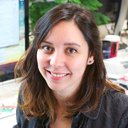
"As a remote worker, I needed a reliable way to sign documents without access to a printer or scanner. This tool has been indispensable for my work-from-home setup. Highly recommended!"

"The SVG export feature is a lifesaver for my design work. I can scale my signature to any size without losing quality, which is essential for both digital and print materials."

"I appreciate how simple this tool is to use. No registration, no complicated settings - just a straightforward way to create professional signatures. It's become an essential part of my workflow."

"The mobile responsiveness is excellent. I can create signatures on my tablet when I'm away from my desk, which has been incredibly useful during business trips and client meetings."

"As an academic researcher, I frequently need to sign papers and grant applications. This tool has made the process so much more efficient. The PDF export option is particularly useful for formal submissions."

"The ink smoothing algorithm is impressive. Even when I draw quickly on my trackpad, the resulting signature looks polished and professional. This attention to detail sets this tool apart from others I've tried."

"I love that this tool respects my privacy. Knowing that my signatures aren't stored on any server gives me confidence to use it for sensitive documents. The transparency about data handling is commendable."
Tips, insights, and best practices for digital signatures

Everything you need to know about creating, using, and securing digital signatures in today's business environment.
Read More
Explore the legal framework surrounding digital signatures and how to ensure your electronically signed documents are legally binding.
Read More
Learn how to protect your digital signature from unauthorized use and ensure the integrity of your signed documents.
Read More
Discover how implementing digital signatures can transform your business processes and improve efficiency.
Read More
Expert advice on designing a digital signature that looks professional and represents your personal brand effectively.
Read More
How remote teams can leverage digital signatures to maintain productivity and professionalism in a distributed work environment.
Read More
Explore emerging technologies and trends shaping the future of digital signatures and authentication methods.
Read More
Understanding the key differences between digital and electronic signatures and when to use each type.
Read More
How different industries are leveraging digital signatures to solve unique challenges and improve processes.
Read MoreExplore our collection of productivity tools for professionals
Resize your signature to any dimensions while maintaining quality and transparency.
Try ToolOptimize and clean SVG files by removing unnecessary code and reducing file size.
Try ToolCreate professional email signatures with contact information and social media links.
Try ToolAdd custom watermarks to your documents and images to protect your intellectual property.
Try ToolCombine multiple documents into a single file with our easy-to-use merging tool.
Try ToolConvert images to PDF documents quickly while preserving quality and formatting.
Try ToolVerify the authenticity of digital signatures and ensure document integrity.
Try ToolCreate professional-looking initials for document signing and branding purposes.
Try ToolAccess a collection of professionally designed contract templates for various business needs.
Try ToolFind answers to common questions about our signature tool
Yes, digital signatures are legally binding in most countries, including the United States (under the ESIGN Act and UETA) and the European Union (under eIDAS). However, the specific legal requirements may vary depending on the jurisdiction and the type of document. For high-stakes legal documents, we recommend consulting with a legal professional to ensure compliance with local regulations.
No, by default, we do not store any of your signature data on our servers. All signature creation and processing happens locally in your browser. Your signature never leaves your device unless you explicitly choose to save or share it. This approach ensures maximum privacy and security for your sensitive signature data.
Our tool supports multiple export formats to suit different use cases. You can download your signature as a PNG image with transparent background, as a scalable vector graphic (SVG) that maintains quality at any size, or as a PDF document. For typed signatures, we also offer the option to export as a PDF with embedded fonts.
Absolutely! Our signature tool is fully responsive and optimized for mobile devices. You can create signatures on smartphones and tablets using touch input. The drawing canvas supports finger and stylus input, making it easy to create natural-looking signatures even on smaller screens.
We offer a collection of 50 high-quality handwriting fonts, ranging from elegant and formal scripts to casual and playful styles. These fonts are carefully selected to provide a wide variety of options that can match different personal styles and professional needs. Each font is optimized for digital signatures to ensure clarity and authenticity.
Yes, our tool provides comprehensive editing capabilities. For drawn signatures, you can use the undo and redo functions to correct mistakes, adjust brush size and color, and clear the canvas to start over. For typed signatures, you can modify the text, change fonts, adjust size and spacing, and experiment with different styles until you're satisfied with the result.
No, there is no limit to the number of signatures you can create with our tool. You can create as many signatures as you need, whenever you need them. Our tool is completely free to use with no restrictions on usage. Whether you need different signatures for personal and professional use or want to experiment with various styles, you're free to create as many as you like.
No registration or account creation is required to use our signature tool. You can start creating signatures immediately without providing any personal information. This approach ensures your privacy and allows you to use the tool anonymously. We believe in providing a frictionless experience that respects user privacy.
Yes, you can use the signatures created with our tool for commercial purposes. Whether you're signing business contracts, invoices, or other commercial documents, our tool provides the flexibility to create professional signatures suitable for any commercial application. However, please ensure that your use of digital signatures complies with applicable laws and regulations in your jurisdiction.
After creating and downloading your signature, you can add it to a PDF document using various methods. Most PDF viewers like Adobe Acrobat Reader have a "Fill & Sign" tool that allows you to insert images. Alternatively, you can use our PDF Signer tool to add your signature directly to PDF documents in your browser. For more advanced workflows, you might consider dedicated e-signature platforms that integrate with our signature creation tool.
Our signature tool is compatible with all modern web browsers, including Chrome, Firefox, Safari, and Edge. We recommend using the latest version of your preferred browser for the best experience and performance. The tool utilizes standard web technologies that are widely supported across browsers, ensuring consistent functionality regardless of your browser choice.
While our tool doesn't store signatures on our servers by default, you can save your signature locally by downloading it in your preferred format. Once downloaded, you can store the signature file on your device or cloud storage for future use. For added convenience, you can also save the signature image to your device's photo library or keep it in a dedicated folder for easy access when needed.